| Рубрикатор |  |
 |
| Все новости |  |
 |
Easier WiFi set up in Windows Vista
| 31 мая 2006 |
The OS acts as a registrar which provides network settings to new devices (called "enrollees") once they are authenticated, that is, they must prove they are your devices and not a neighbor's or intruder's. Vista's registrar communicates with a new network device using Universal Plug and Play (UPnP) technology, either directly (if the enrollee is connected via Ethernet) or wirelessly through a WiFi router that has already been set up on the network (note, though, that Vista ships without support for wireless setup of the first WiFi router on a network; Microsoft says it will add that ability later via a software update).
The registrar in Vista is launched either through the OS's new Network Explorer (which is actively looking for the presence of new connected devices) or its Network Center. Once a new device is discovered, the registrar software prompts the user to authenticate the device by typing in a PIN provided with the device. The user then selects which existing network profile settings to apply to the device (that is, network SSID and passphrase) or create new settings. Microsoft says there are provisions for dealing with legacy equipment that does not have a PIN, and that vendors may be able to add WCN-NET technology to some devices via a firmware upgrade.
So here is the main advantage: For all but the first WiFi router on a network, setup is completely wireless and the only work a user performs is to find and enter a new device's PIN. This approach also offer more security since the network will only permit communication between authenticated devices.
31.05.2006
Source: FierceWiFi
Заметили неточность или опечатку в тексте? Выделите её мышкой и нажмите: Ctrl + Enter. Спасибо!

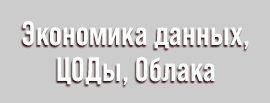

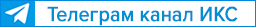

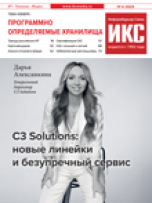



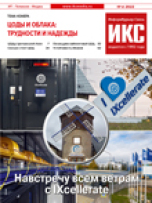
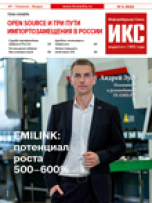





Оставить свой комментарий:
Комментарии по материалу
Данный материал еще не комментировался.